 Version 6 and greater of Net-X-Code and MediaReactor both support native editing while ingesting for MXF files in Adobe Premiere.
Version 6 and greater of Net-X-Code and MediaReactor both support native editing while ingesting for MXF files in Adobe Premiere.
All these formats are supported under Adobe Premiere without any extra plugins, just using the native MXF reader in Premiere. Normally these will be OP1a MXF files, using either DV25, DV50 or IMX for SD signals, and AVCi-100, DNxHD, XDCam or XAVC-S for HD and 4K signals.
To edit while ingest using AVI, MOV, MP4, or other file types, Drastic's MediaReactor plugin for Adobe Premiere can be used in conjunction with our RTIN file.
Select a compatible MXF type in DrasticDDR, Net-X-Code, or MediaReactor. Once the file starts writing, it may be loaded into Premiere's bin. Premiere will update the duration of the file at fixed intervals, if it is configured to do so. To set this interval, and enable the duration updates, select the menu:
Edit | Preferences | Media
That will bring up a dialog box like this one:
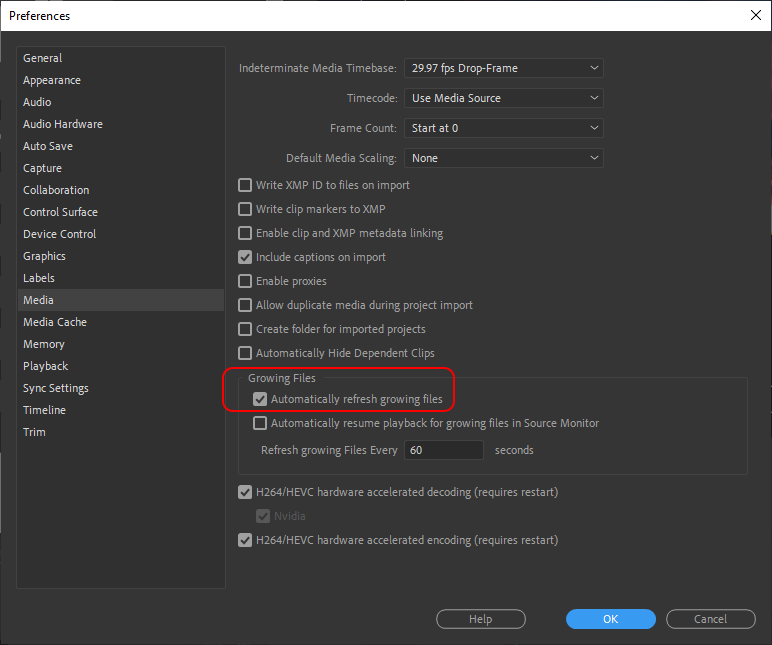
Selecting 'Automatically refresh growing files' will cause Premiere to update the duration in the bin. Changing the number of seconds between checks will allow you to edit more closely to the record 'head'.
Trademarks, Registered Trademarks, and CopyrightsTrademarks, Registered Trademarks, and Copyrights
Drastic Technologies, Ltd. – trademarks specified here.
All other trademarks are the property of their respective owners.

